We’ve all been there. Staring at our luggage and the clock, wondering what to do. Can laptops go in checked luggage? Yes and no. Here’s the solution…
Can laptops go in checked luggage?
Let’s get right to the point. Yes, in most cases, you can put your laptop into your checked luggage.
However. Some airlines are very strict about lithium batteries and will not allow this. And even more importantly, in almost all occasions, it’s a very bad idea to put your laptop into the hold.
I’ve travelled to more than 60 countries, by now, almost always with a laptop and I would urge you to keep it with you in your hand luggage or cabin luggage or carry-on luggage.
I’ll talk you through why.
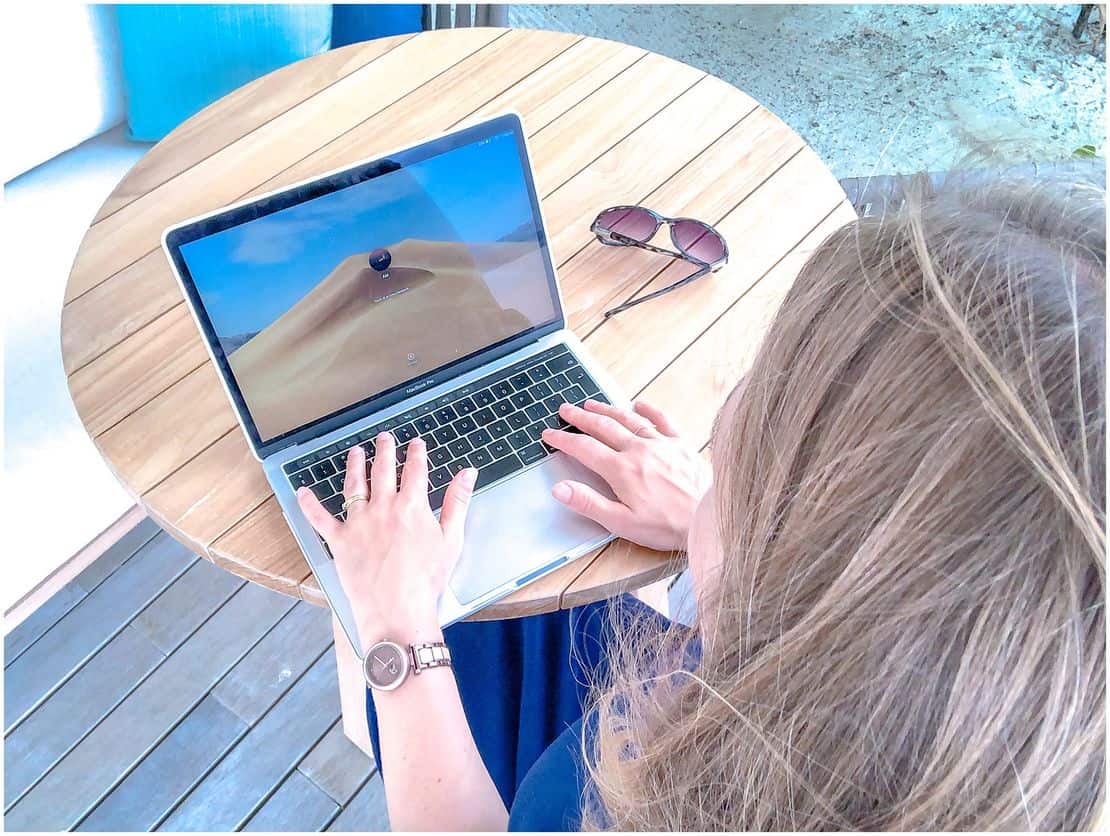
Why it’s not a good idea to pack your laptop in your checked luggage
Two main reasons.
Physical damage
If you’ve ever watched luggage handlers at the airport, you’ll already know the answer to this question. Those guys are brutal with people’s luggage. Imagine, if you will, a suitcase sandwich that’s piled higher and higher like an advert for a mega burger and then imagine someone piling on more after that.
Suitcases are seldom well secured, so you’ll often see them falling from the top of the pile as the luggage truck drives towards the plane. Once I even saw a suitcase being run over.
So, from a physical point of view, the contents of your suitcase and the suitcase yourself are going to take a battering if they go into the hold.
In all my years of travel and flying, I’ve not yet myself been thrown off a truck, nor run over. Although as no frills airlines continue to push the boundaries, perhaps it’s only a matter of time.
No. Save your valuables from the squish of the baggage handlers and put anything breakable and valuable into your hand luggage. The risk of damage is too high.
Batteries
Once upon a time, a lithium battery caught fire in a flight. Fires in thin metal tubes carrying fuel are generally not a good idea (although, those of us old enough to remember when smoking on a flight was still a thing may still struggle to believe that what happened was true.)
So, around 2016, rules were introduced to ask passengers to carry any lithium-ion batteries in their cabin luggage rather than check them into the hold due to these security concerns. Some places enforce this ruthlessly and extend it to all batteries (Japan, I’m thinking of your screening process and security agents.)
Others seem a little more lax (I once accidentally had my laptop in the front sleeve of a cabin suitcase that got put into the hold at the last minute. I realised my error the moment the suitcase shot off along the conveyor belt but was powerless to stop it from happening. Thankfully, the laptop was fine. But it made me realise that different places have different rules.)
The TSA advice says that it’s A-OK to put your laptop into your checked luggage. But I would refer you back to my point above.
In any case, any power banks, spare lithium batteries and chargers ought to go in your cabin luggage, whereas electronics like hairdryers and most travel alarm clocks, for example, can easily go into the cargo hold.
How to pack your laptop in your checked baggage
If you must put it in your main luggage, then, here’s what to do. Make sure your laptop is in a protective case and surrounded by nice and lovely thick, dry clothes.
Pack it in the centre of your suitcase, as far as you can from the edges. Also, pack it as far as you can from anything that might spill like toiletries, wine and olive oil souvenirs.
Also, don’t forget it’s in there when you come to unpack. I once threw mine on the floor in a pile of dirty laundry. It lived to tell the tale but it did take chips out of the outer hard sleeve.
You can buy a protective laptop case here.

How to pack your laptop in your cabin luggage
If you are following my wise advice and have decided to pack your laptop into your carry-on baggage, along with any spare batteries, you have a few options.
Tote Bags
If you like to live life on the edge and have strong shoulders, you can just have the laptop in a protective jacket in something loose like a tote bag. Again, make sure you have nothing that is sticky or going to spill or leak in there or else you will need a new laptop.
Watch out for extreme heat in places like the Middle East, where it may be better to have a bit more protection through one of the other options.
Specific Backpacks
You can buy specific backpacks with laptop compartments. They typically sit close to your back and come with foam padding to protect from damage. There are then separate sections for your laptop charger, cell phones and other portable electronic devices.
Hand Luggage Suitcases
Then there are the wheelie suitcases. Many have a zip section at the front designed specifically for your laptop. What this approach lacks in protection, it makes up for with ease of access in airport security queues. There you need to remove your computer and put it into a separate bin and it’s just best for everyone if your pants don’t accidentally come out as well. I keep other personal electronic devices in the main part of the wheelie, on the top with my bag of small toiletries for security.
So, if I’m on a fairly civilised city break, I use this section as it’s quick and easy at the airport. Once on the plane, I take the laptop out of that section and either slip it beside me or put it on the floor under the seat in front of me.
Having seen fellow passengers ram and cram everything possible into the overhead compartment and then slam the lid shut, I’d rather have breakable things with me. It’s the best way.
Check out my guide to the best carry on luggage for women for inspiration.
Can your laptop count as your personal item?
Some, but not all, airlines define a personal item as something different to carry-on luggage. This personal item is something that you can typically hold in one hand and which you can slide easily under the chair in front of you, like a purse.
So, yes, you can carry your laptop as your personal item. In that case, I’d recommend a padded laptop bag with a handle so as to minimise the chance of you dropping it in the whole boarding pass and passport fumble at the gate. Here’s one that’s suitable on Amazon.

Do you need to take your laptop with you?
Of course, sometimes laptops are essential items. Particularly if you’re travelling for work. But if you’re on holiday or on vacation, ask yourself whether you really need to take it at all. Laptops are fragile items and they don’t enjoy air travel. They are a faff at security checkpoints, they are a fire risk (albeit a low one) and they usually contain sensitive information which you don’t want to fall into the wrong hands.
If at all possible, leave them at home. You can find my list of long-haul flight essentials here.
Disclaimer
As ever, you always need to check the specific rules for the airline you plan to travel with, particularly for international flights, when it comes to laptop computers and other valuable items.
Who or what are the TSA?
TSA stands for transportation security administration and they work in the United States. A TSA Officer is someone who works for said administration.
Passengers with TSA Pre-check status don’t need to follow the same rules as the rest of us. But if you need to ask if you have TSA pre-check status, you don’t have it.
More Flight Hacks
- Long haul flight essentials – what you need for a more comfortable flight
- The best flight booking hacks for savvy travellers
- How much does it cost to charter a plane?
- Which airline has the best business class to London?
- The Cathay Pacific Business Class Review
- The British Airways Business Review: the new Club Suite
- The Virgin Business Class Review: is it worth it?
- The traditional British Airways Business Class Review
